User Type > Admin
To edit a Cohort, open the Cohort and click the ellipses (three grey dots) to the right of the Cohort and click Edit.
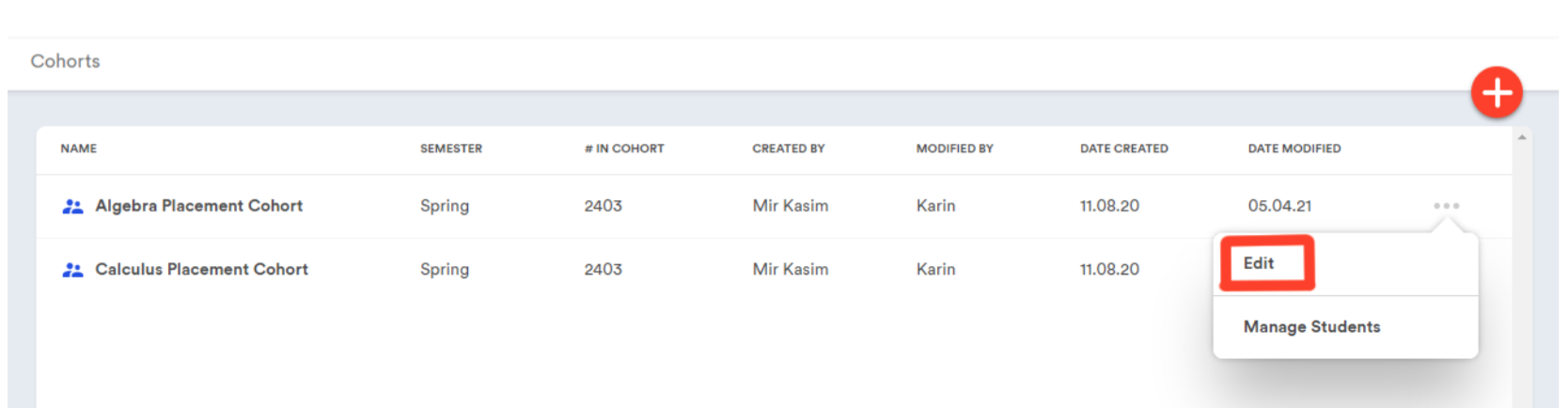
On the Edit Cohort screen, you may make adjustments to the Cohort.
Cohort Name is a free-text editor.
Semester is a drop-down selection.
Start and End Dates are calendar date pickers, or you may manually edit dates using the MM/DD/YYYY format.
Click Update Cohort to finalize and save your edits.
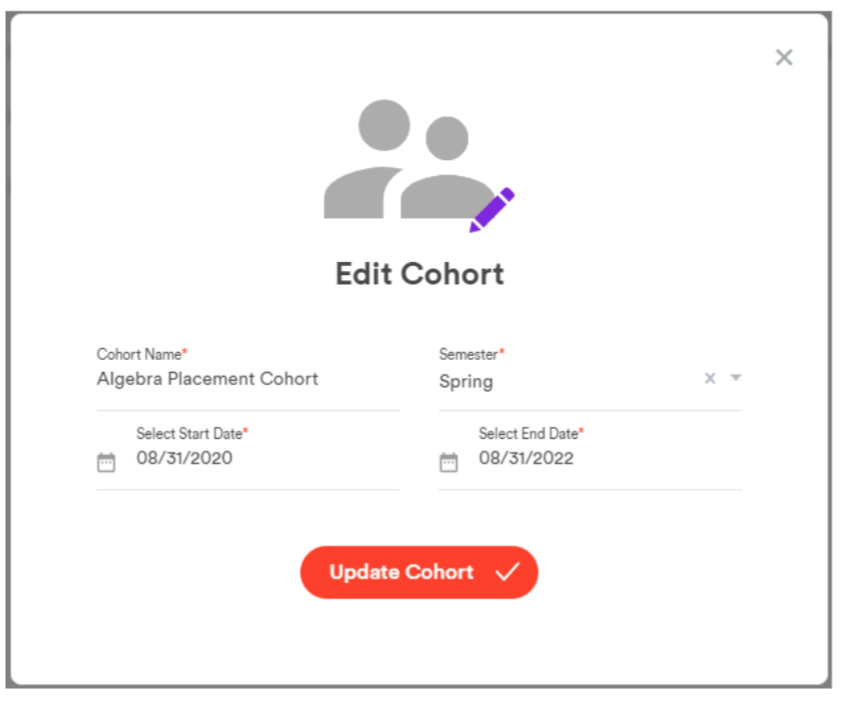
Related Articles
Comments
0 comments
Please sign in to leave a comment.