User Type > Faculty or Admin
To remove a student from a Cohort, open the Cohort and click the ellipses (three grey dots) to the right of the Cohort and click Manage Students.
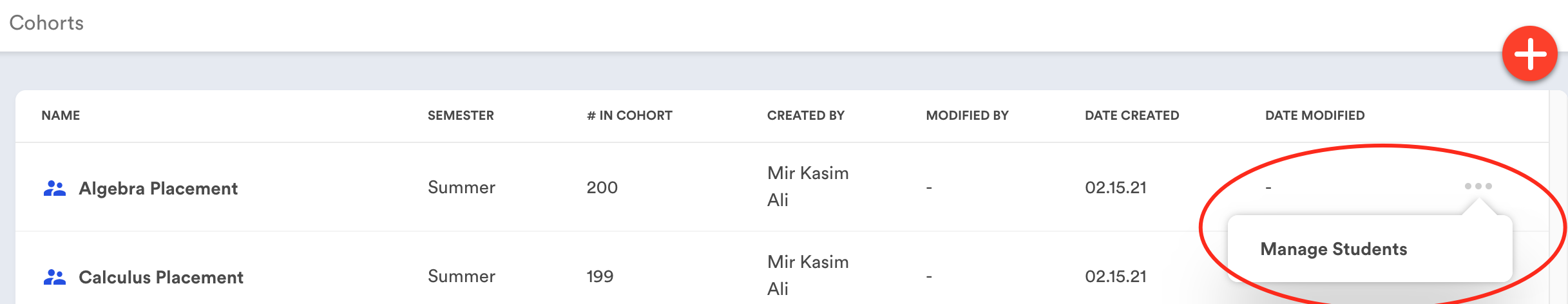
Click the ellipses on the furthest right column next to the student's name you want to remove and select Remove.
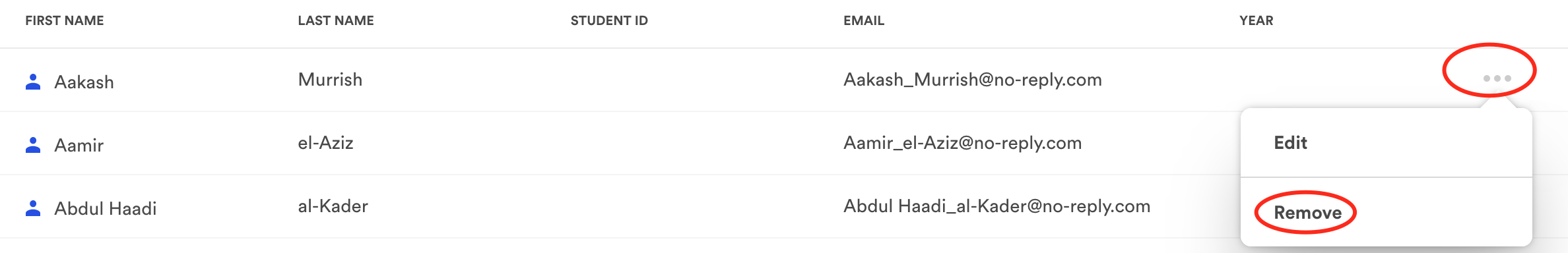
A dialog box will appear asking you if you are sure you want to remove the student. Click the red Remove button.
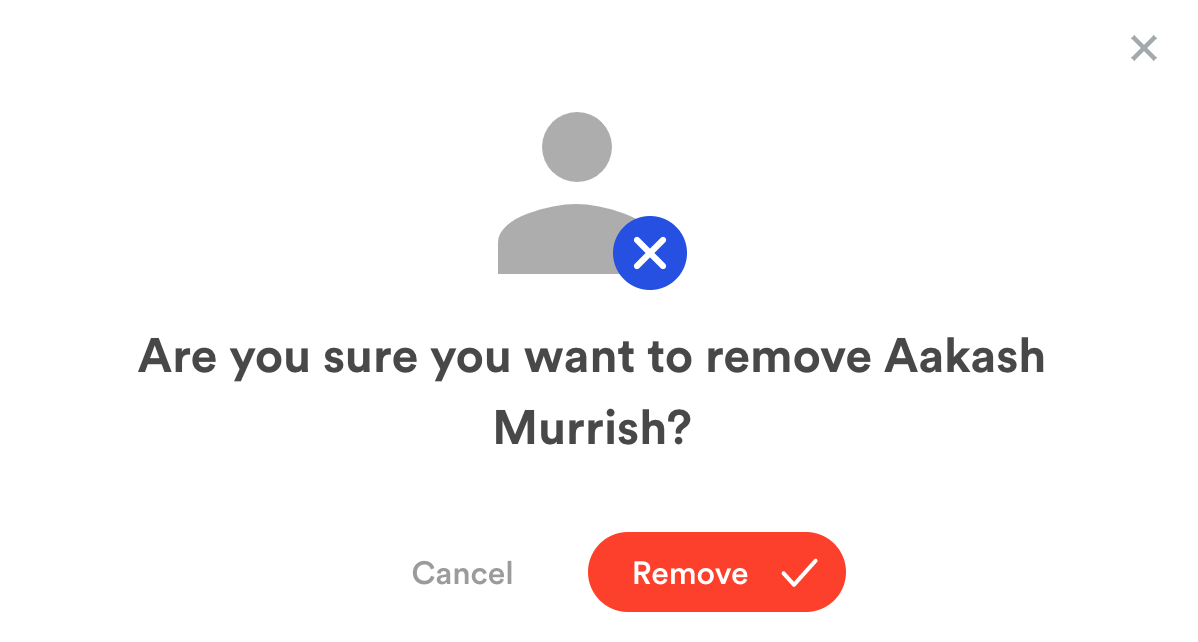
Related Articles
Comments
0 comments
Please sign in to leave a comment.