To complete an openstax textbook reading assignment, click on the assignment name from the Coursework page. A dropdown will appear with a link to the video.
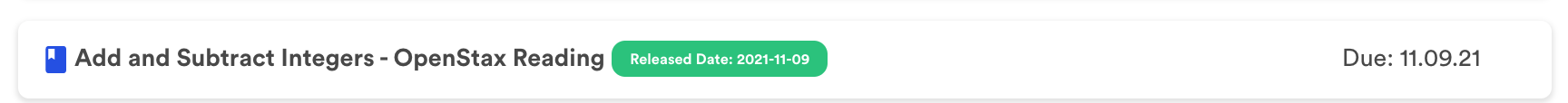
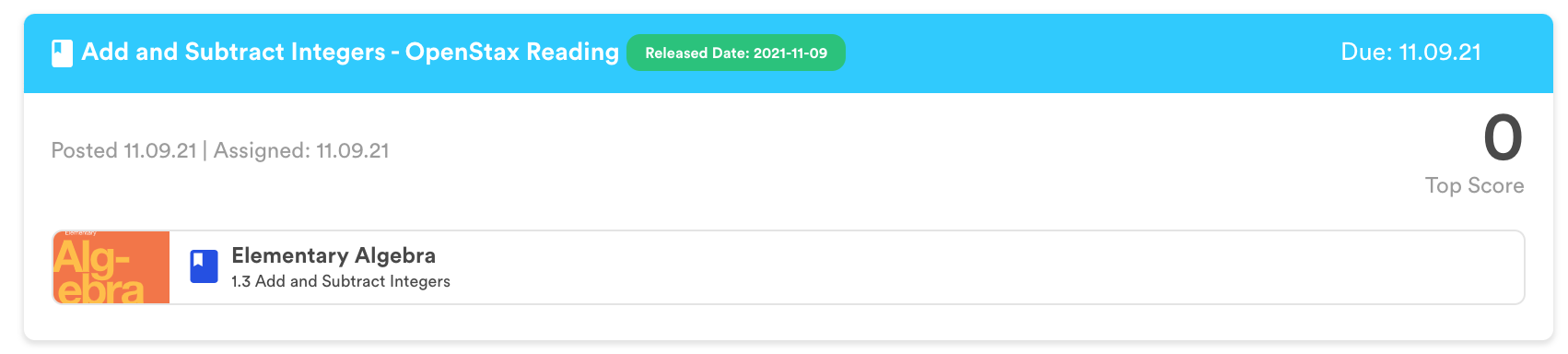
Click the chapter name (in this example, Elementary Algebra). A new browser window will open taking you directly to the assigned chapter on the OpenStax website.
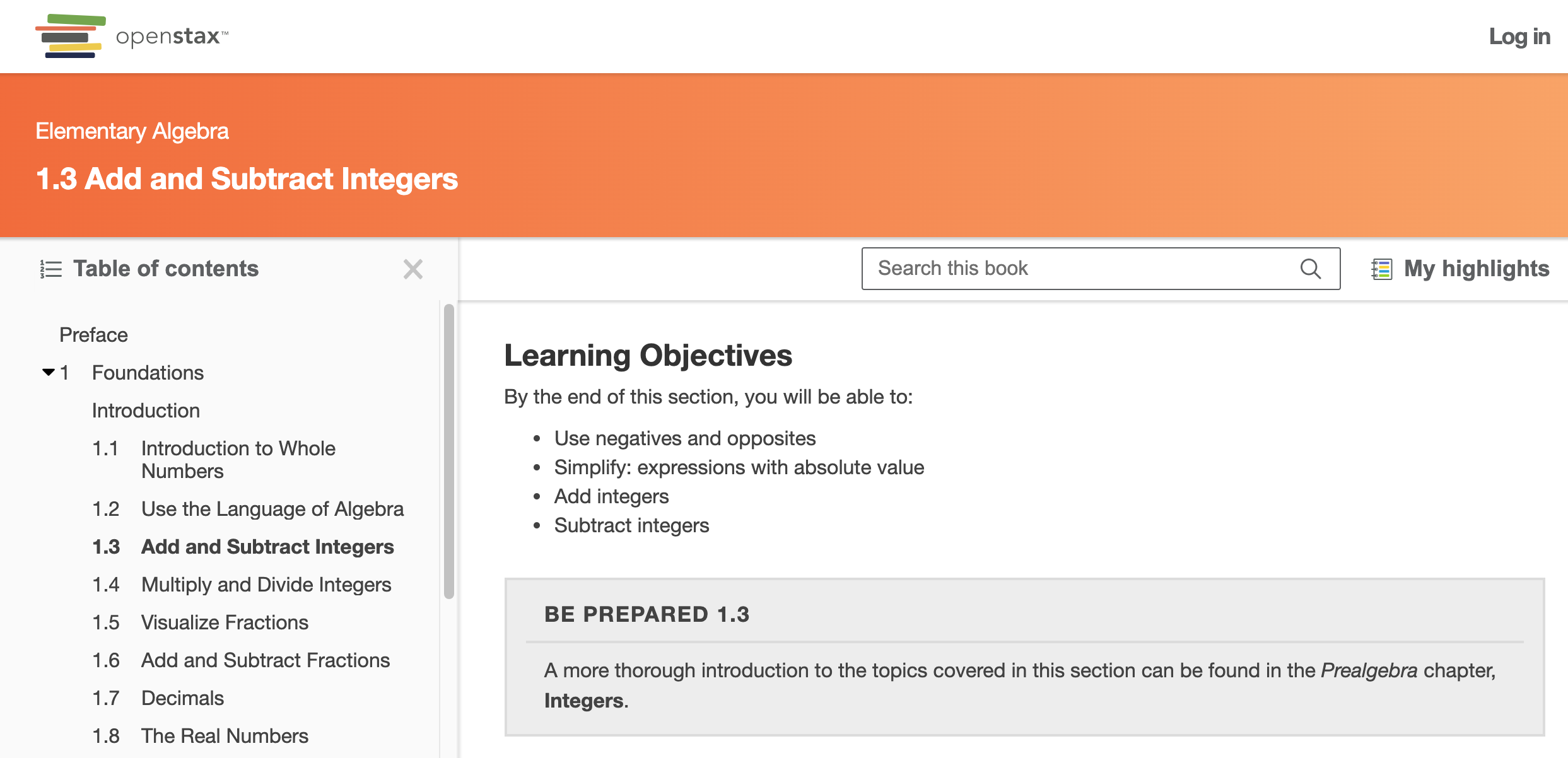
Once you have finished reading the chapter, close out of the browser window, by clicking the "x" in the browser window tab, shown at the top of this image circled in red.
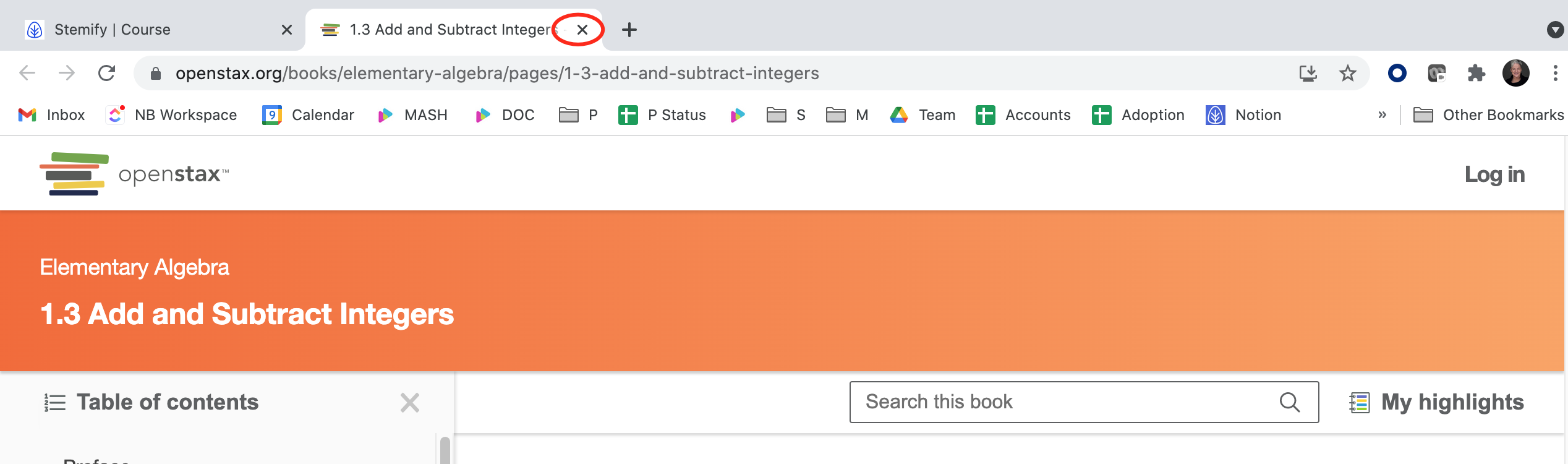
Back on the coursework page, check the I'm Done checkbox for the OpenStax assignment, shown below circled in red.
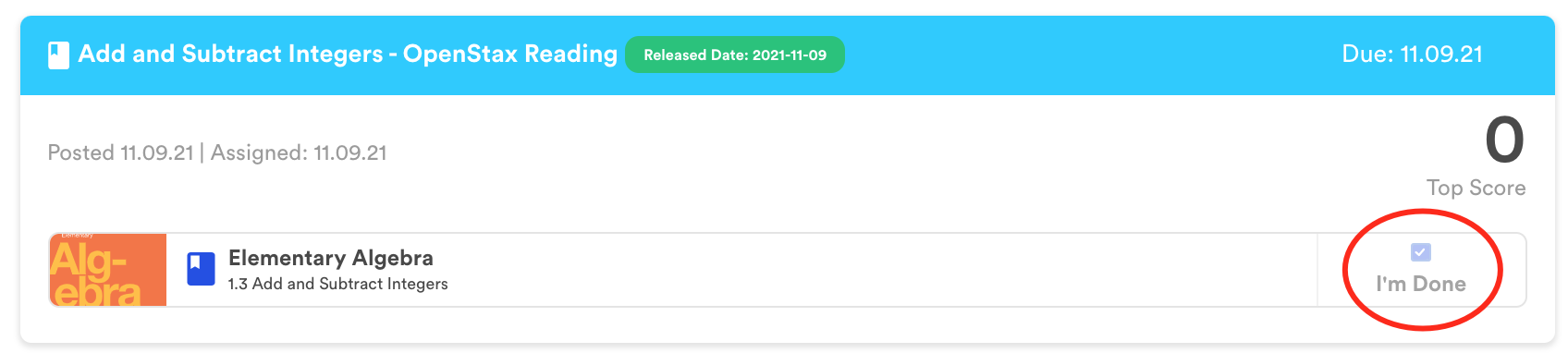
Related Articles
- How do I complete a practice course assignment?
- How do I complete a course exam?
- Where can I view my grades for completed assignments and exams?
Comments
0 comments
Please sign in to leave a comment.