To complete a course exam, click on the exam from the Coursework page. A dropdown will appear showing you the number of attempts you have for the exam. Click the red Take Assessment button.
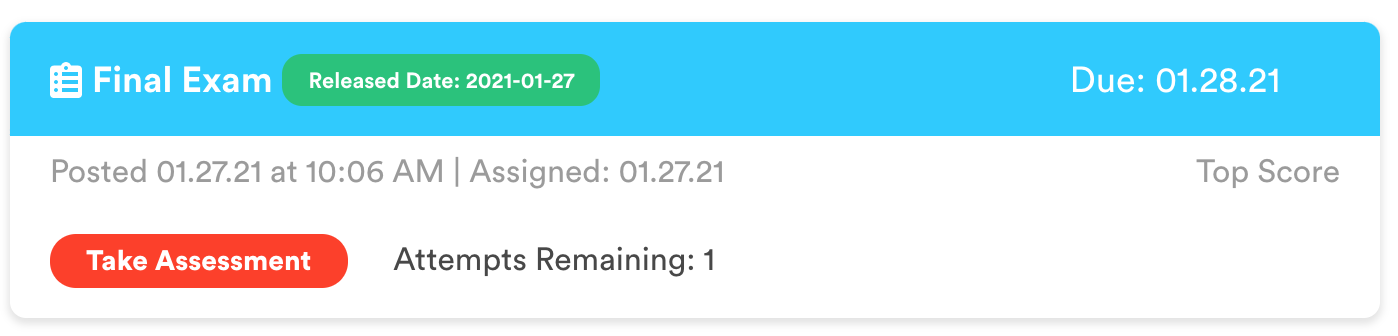
Next, click the red Begin Assessment button.
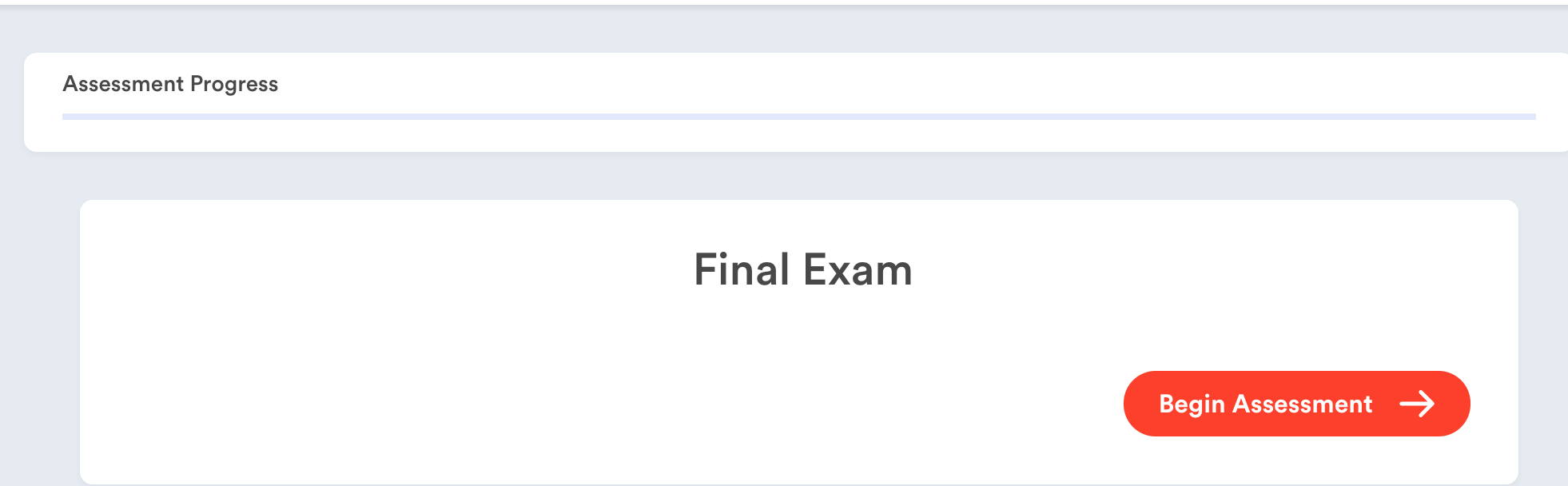
The Question Navigator in the right panel shows you which question you are on. You can jump to different questions by clicking on the circles above the corresponding questions in the navigator. You can also use the pin feature (grey button) to pin a question you want to return to.
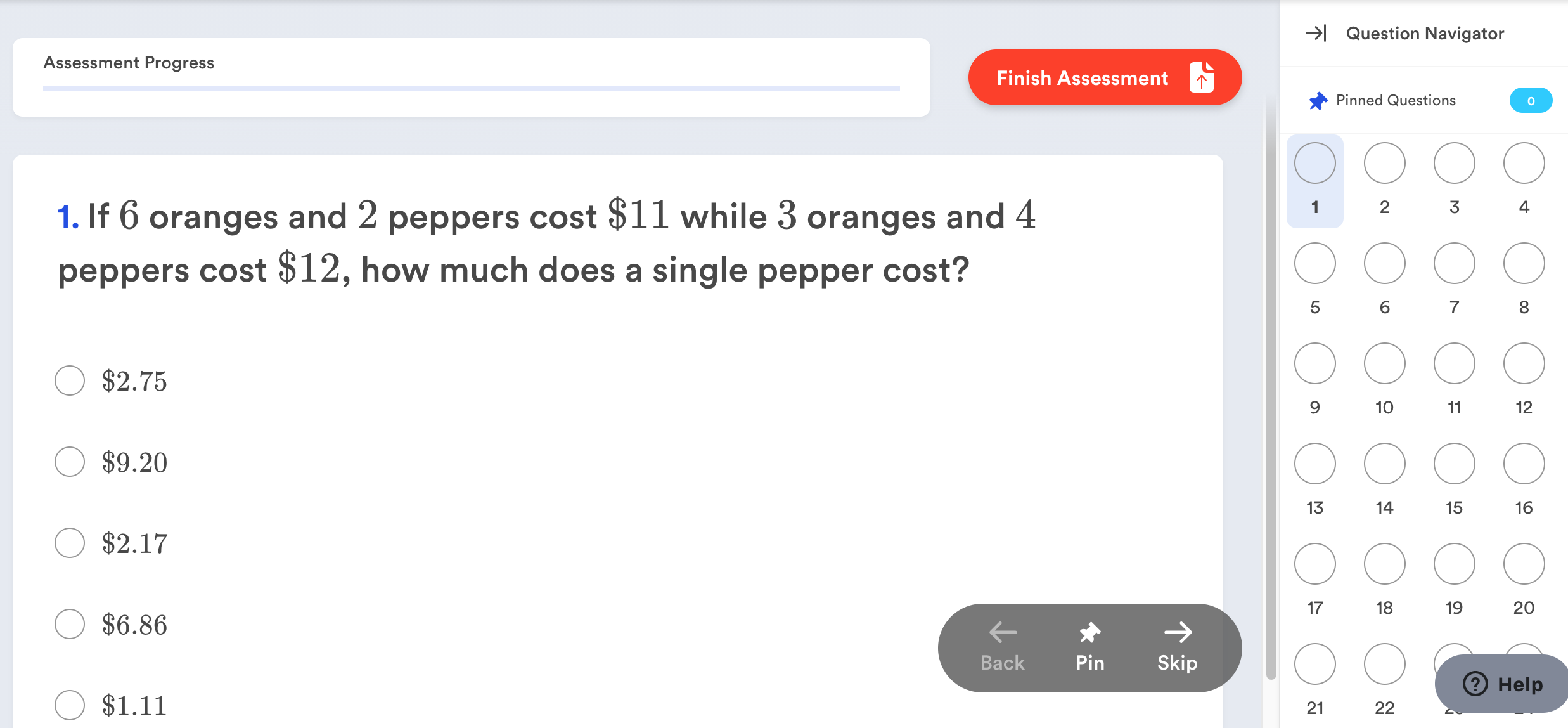
When you have completed the last question on the exam, a screen will appear asking if you want to submit the exam or keep working to go over your answers.
When you are ready to submit the exam, click the red Submit button.
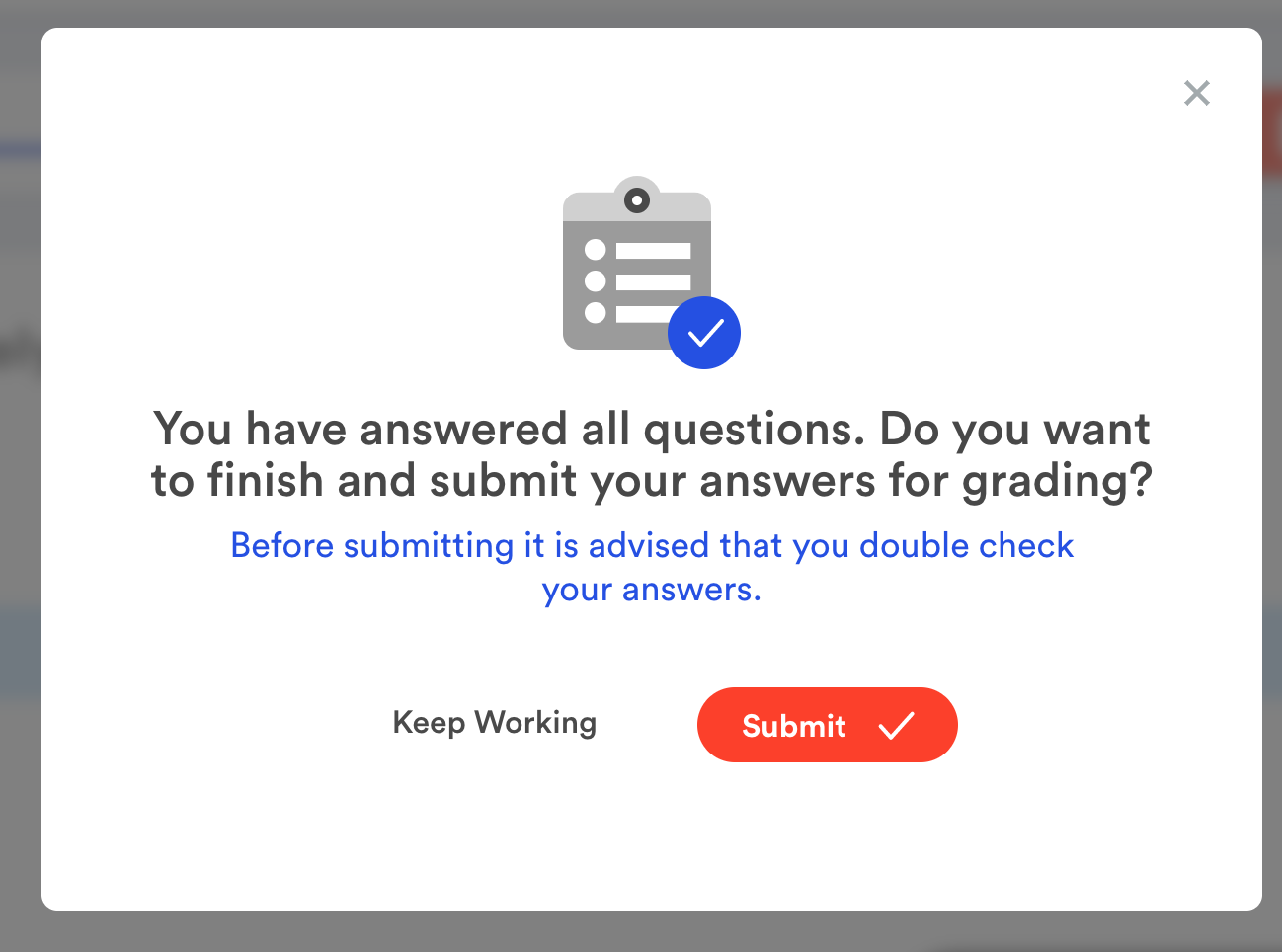
Your grade will instantly be displayed and from here you can return to the Course.
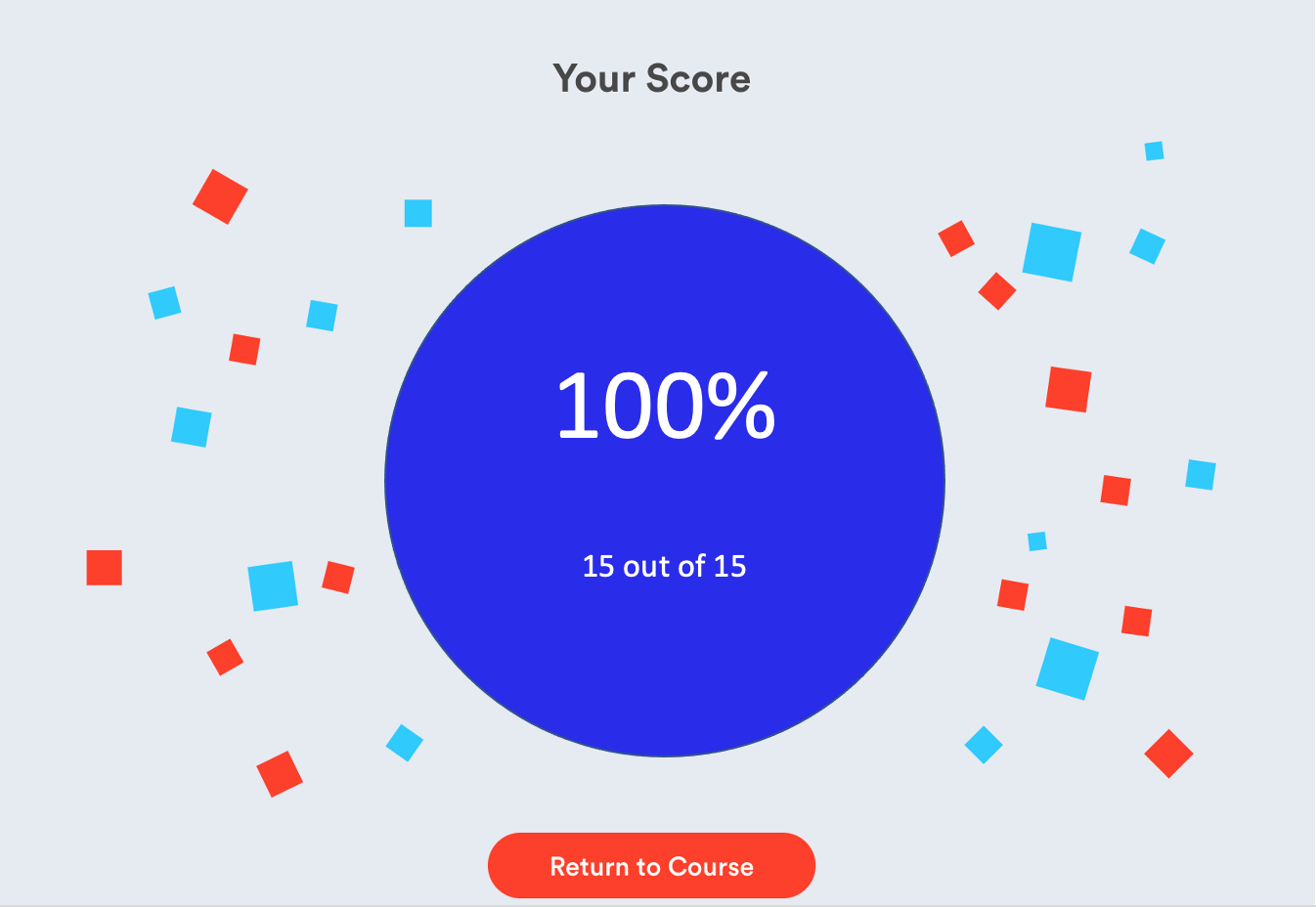
Related Articles
Comments
0 comments
Please sign in to leave a comment.