User Type > Student
As soon you complete and submit your placement assessment you will automatically be directed to a screen showing your score and the breakdown of your performance by topic.
In the example below, the student received a score of 8. In the top right corner of the screen, you can also see that the student has two attempts remaining if he or she wishes to retake the exam. Because the Cool Down Period is set to three, the student will have to wait three days (or 72 hours) to take the exam again. Cool down periods are sometimes put in place by schools to encourage students to use the time to do some additional studying before retaking the exam.
The Concepts to Work On section of the screen tells the student how they performed by specific topics on the exam.
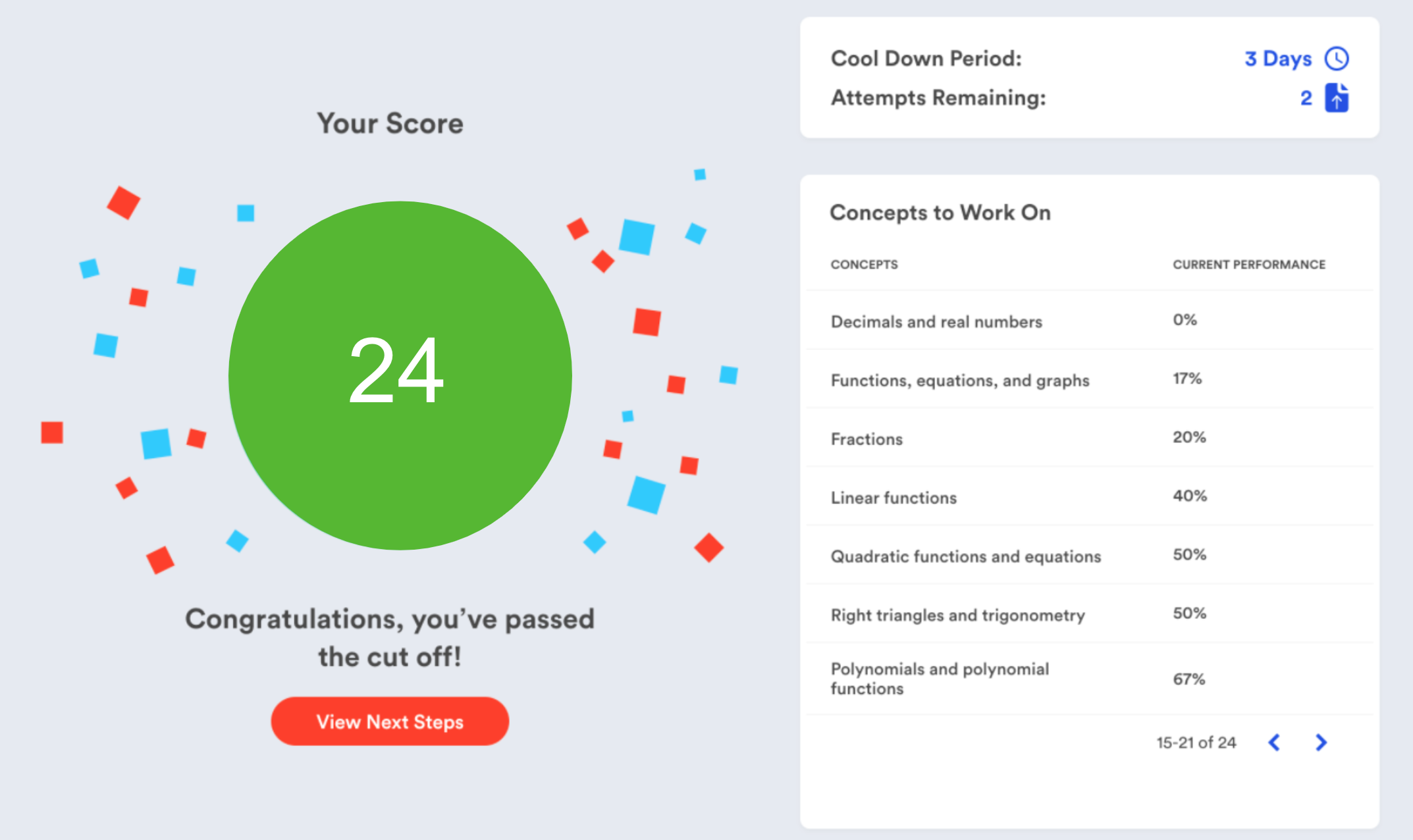
Once you complete your first assessment in the Stemify platform, a Personalized Study Plan will automatically be created. This plan is generated from your individual performance on the assessment and will direct you to specific content on the platform to quickly address your specific knowledge gaps. You can access your study plan by clicking on the red View Next Steps located under your score.
At any time you can return to view your assessment results as well as the course you placed into by clicking the three grey vertical bars next to the Stemify logo in the top left corner of your screen (to access the main navigation menu) and clicking Placement Assessments. From there, click the red View Results button underneath the assessment score.
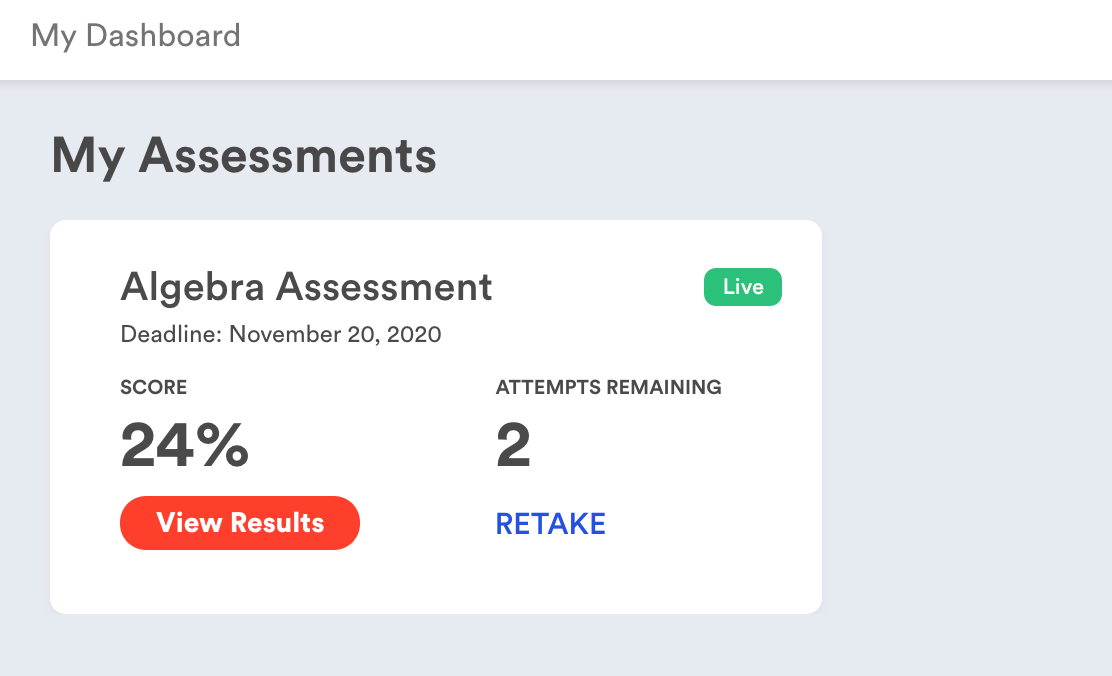
You will be taken to a dashboard for that assessment which shows your score, when you can retake the exam if allowed, you overall score history and your course placement.
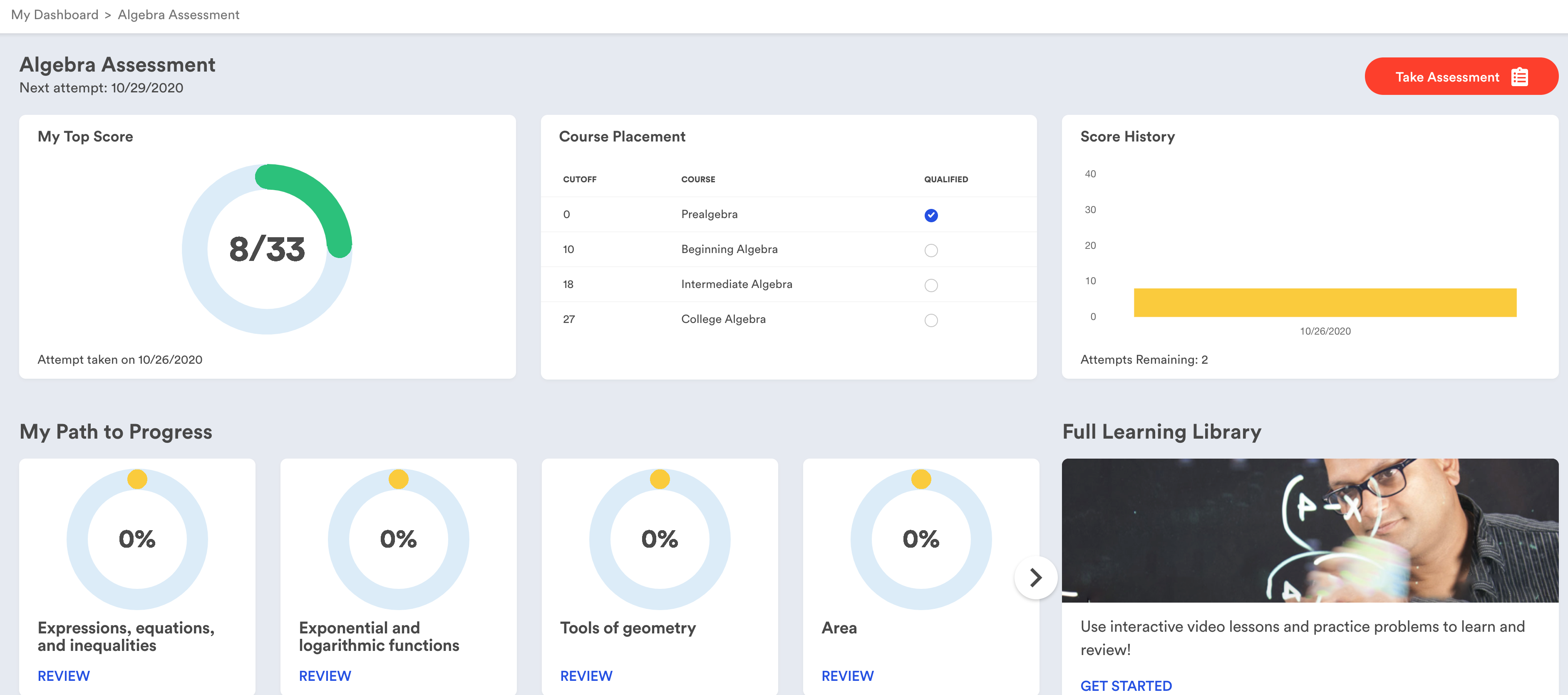
Related Articles
Comments
0 comments
Please sign in to leave a comment.