User Type > Student
When you first log in to the Stemify platform, the student home page will display any placement assessments that are assigned to you in the top left corner of the screen.
In the example below, the student can see that an Algebra Assessment has been assigned with a deadline of Dec 31, 2020. To begin the assessment, click the red Take Assessment button.
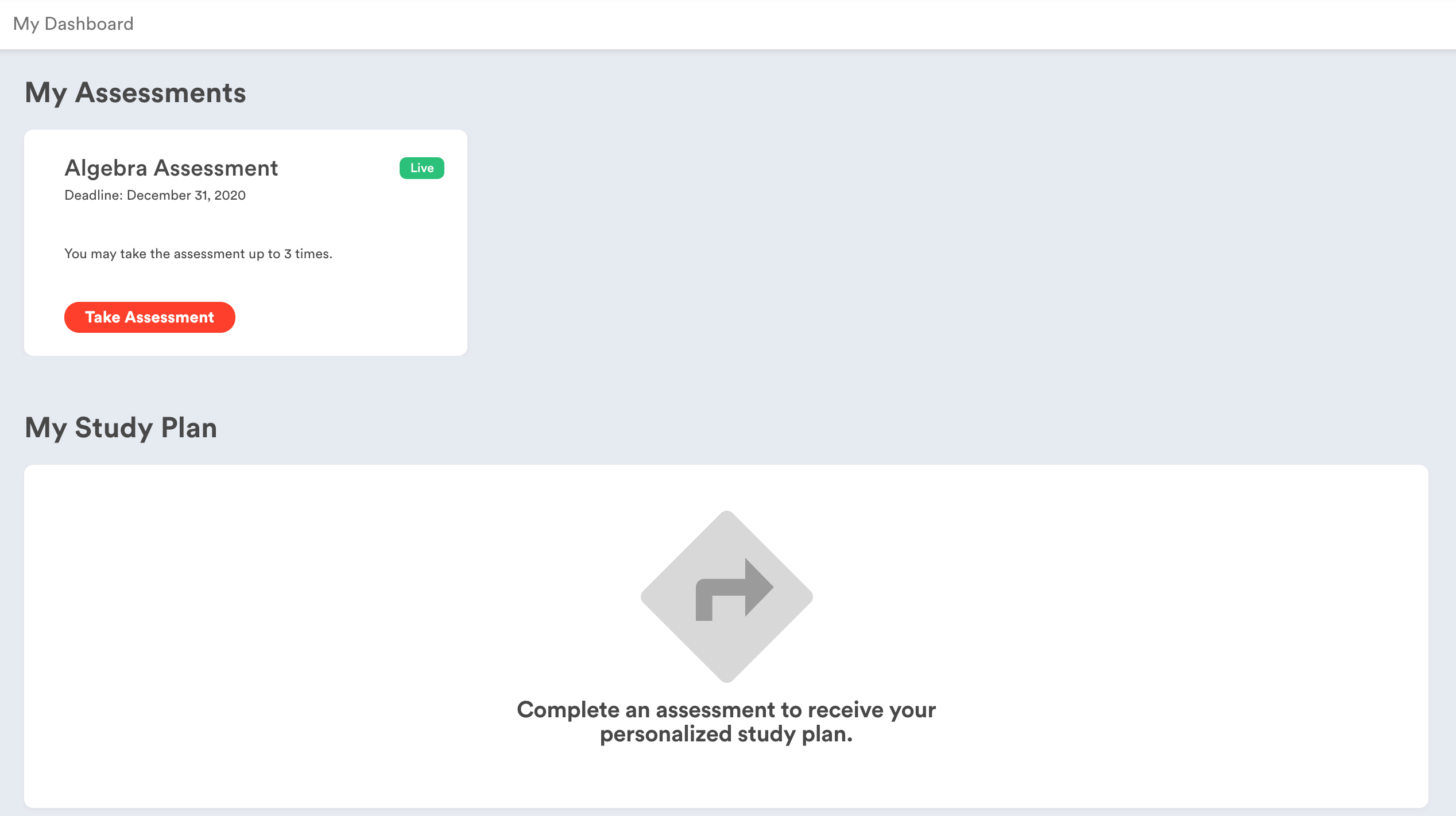
Related Articles
Comments
0 comments
Please sign in to leave a comment.