The Faculty Dashboard displays cards for all of the courses you have been assigned to and / or all of the Placement and Diagnostic assessments your students have been assigned to take.
NOTE: If your institution is using Single Sign-On to access the Stemify platform, your personal Stemify account will default to the Student Role the first time you log in. To get your account upgraded to a Faculty Role, you must contact your institution's Stemify Account Administrator, or you can reach out to support@stemify.ai for assistance.
In the example below, the faculty person is assigned as an Instructor in one course, Intermediate Algebra 147. The course card is displayed at the top of the dashboard.
The faculty person has also sees two active placement/diagnostic assessments: Algebra and Calculus. Those assessment cards are displayed on the bottom half of the dashboard.
You can see details of both the course and the assessments by clicking on the displayed cards.
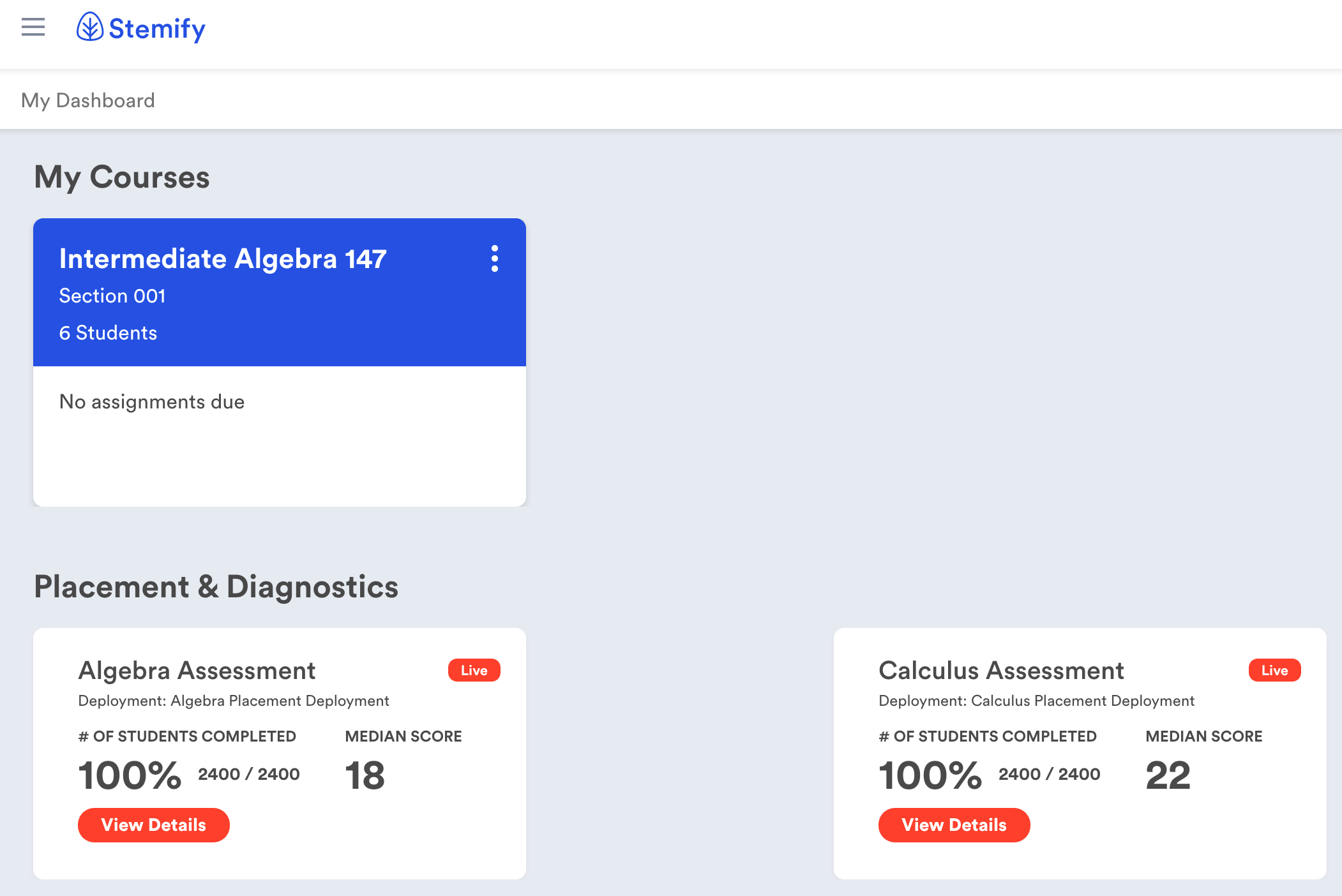
Related Articles
Comments
0 comments
Please sign in to leave a comment.