Stemify has partnered with PayPal to allow students to pay directly for Stemify using a credit card, debit card, or PayPal account.
If an administrator or professor at your school has enrolled you in Stemify and asked that you pay for Stemify access directly, you will receive an email from PayPal on behalf of Stemify within two weeks of the course or semester start date.
The email from PayPal will go directly to your school email address.
Open the email and click View and Pay Invoice.
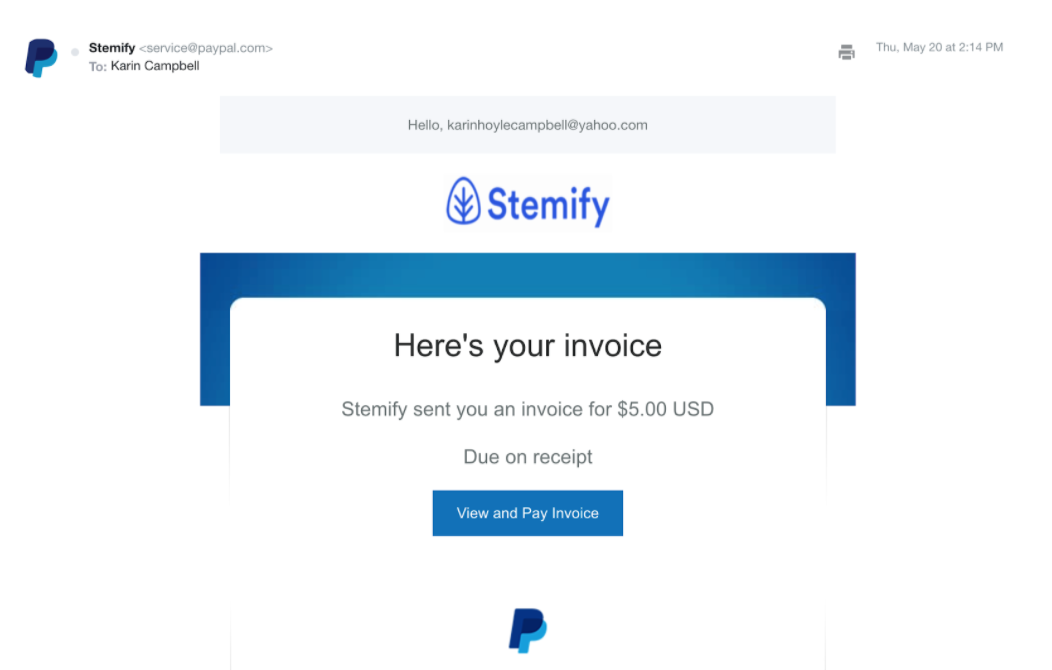
You can choose to log in using a PayPal account, or choose to click Pay with Debit or Credit Card.
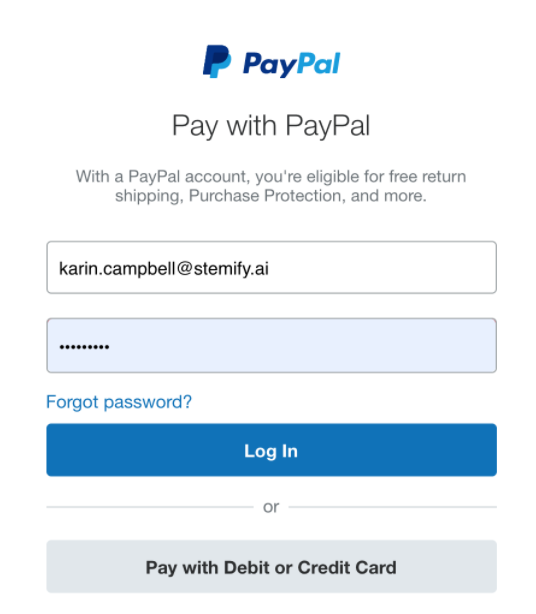
The purchase information will be displayed with a link for you to Pay.
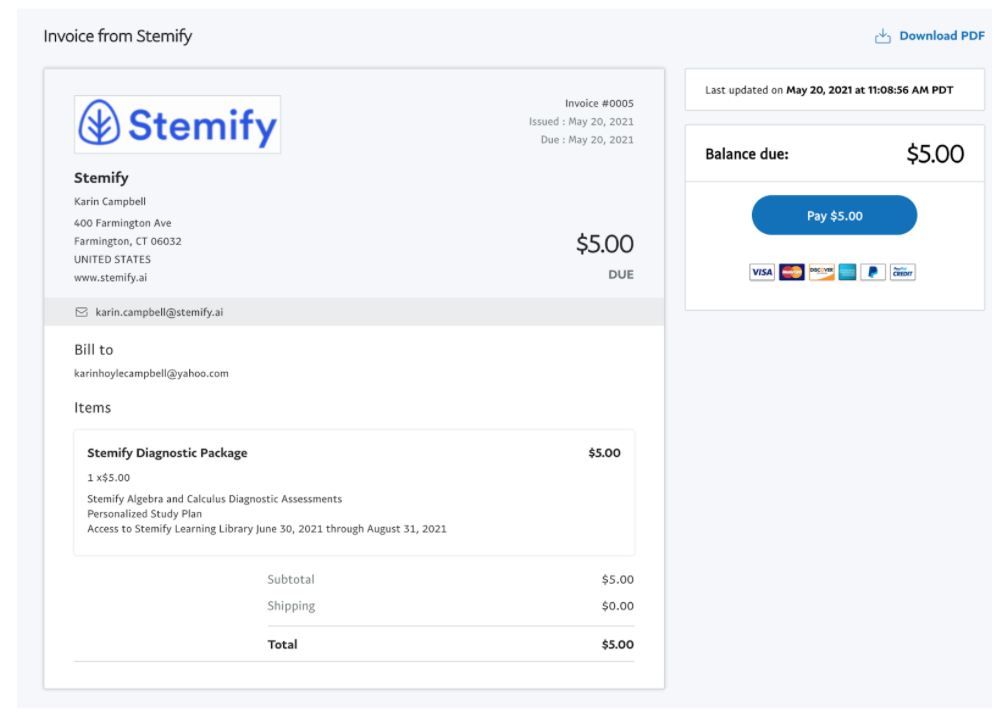
Enter your credit or debit card information and click Pay Now.
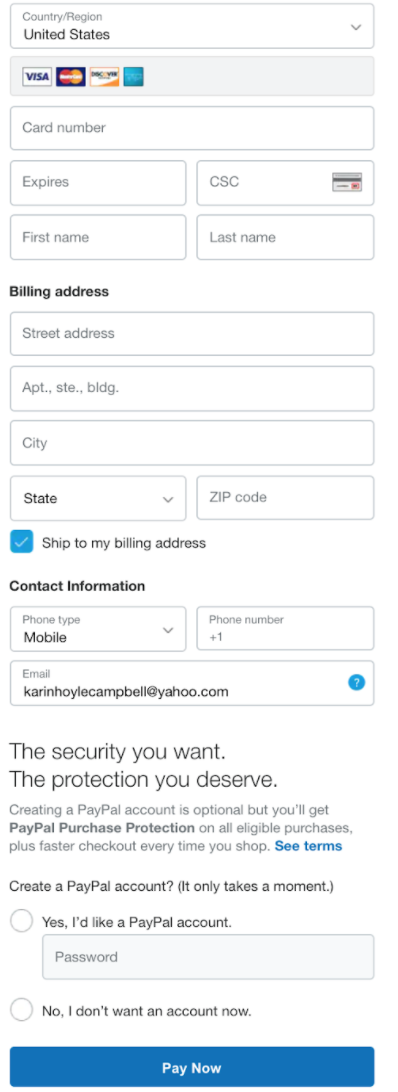
If you have any questions, please contact support@stemify.ai.
Comments
0 comments
Please sign in to leave a comment.