Open the Course by clicking on the Course Card on your Faculty Dashboard or the My Courses Page. Select the Grades tab at the top of the page, shown here circled in red.
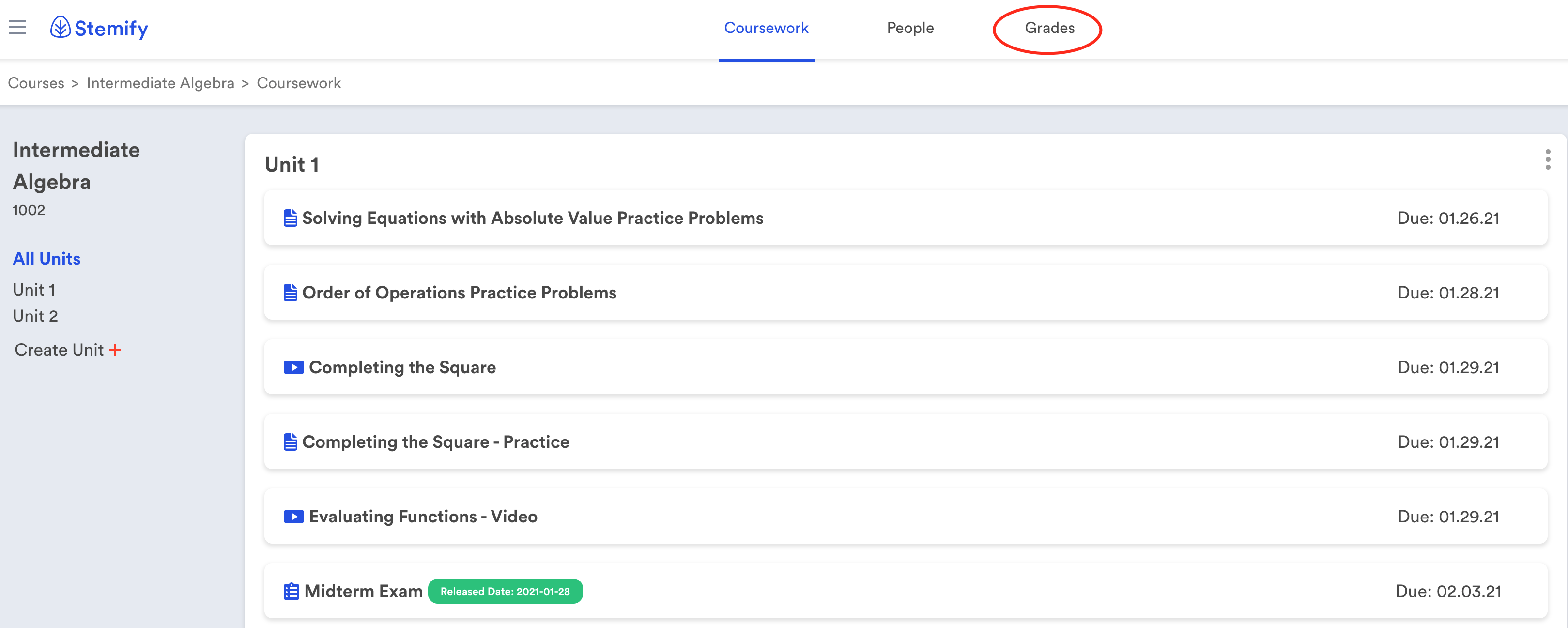
Grade cards are displayed for each assignment in the course showing the number of students who have completed each assignment. For graded assignments, such as exams, the class average is also displayed.
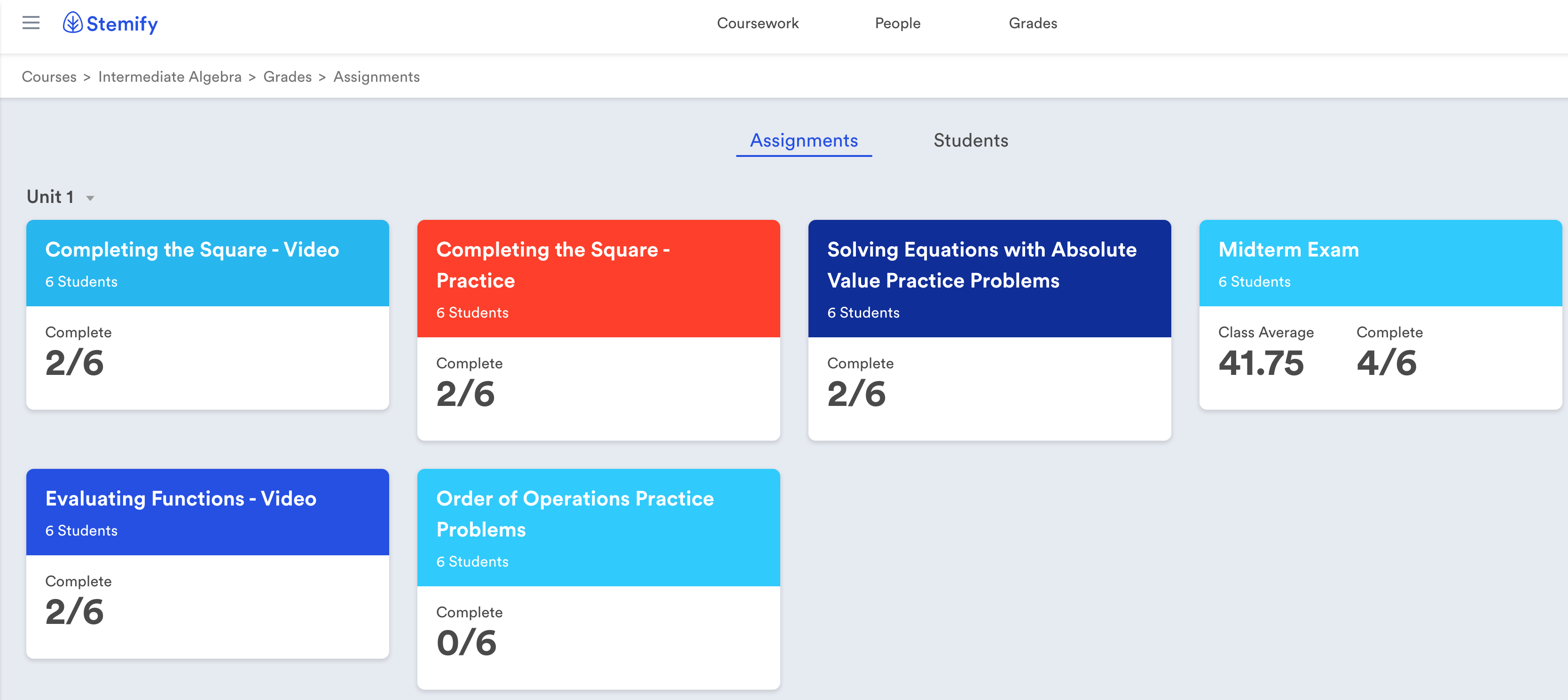
To see grade details by individual student, click the Student link at the top of your screen.
The student grade table shows you each student's score on every assignment for the course, as well as the student's overall grade. This table can also be exported to excel or csv format by clicking the grey arrow in the top right corner of the table, shown here circled in red.
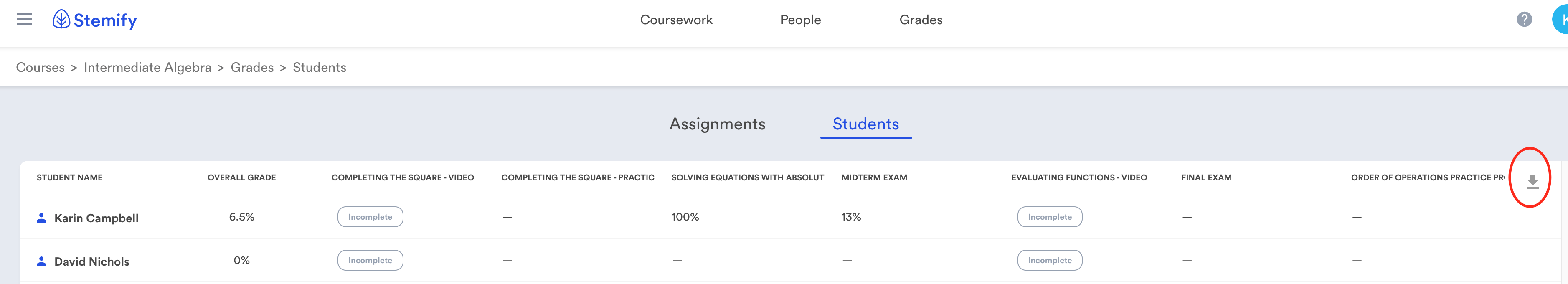
Grade Calculations
There are four assignment types in Stemify courses: video lessons, practice problems, OpenStax reading, and exams.
- Video Lessons - are graded as complete/incomplete and do not have assigned points.
- Practice Problems - are graded as complete/ incomplete and are assigned points by the instructor.
- OpenStax Reading Assignments - are graded as complete/incomplete and do not have assigned points.
- Exams - are graded based on the number of questions a student answered correctly and are also assigned points by the instructor.
A student's overall grade = weighted average score / total point value.
The weighted average = [ (points_1)*(score_1) + ...+(points_n)*(score_n)] / [ (points_1) +...+ (points_n)]
The class average = Total_score / total # of students
The total # of students calculation includes those students who have completed a graded assignment while the assignment is still open. Once the due date of the assignment has passed, the total # of students used in the calculation will also include those students who have enrolled in the course who have not attempted the graded assignment. These students will be give a grade of zero.
For Practice Problem assignments, the score = the point value assigned by the instructor if all of the questions are answered.
Comments
0 comments
Please sign in to leave a comment.