To add students and/or instructors to a course, click on the appropriate Course Card from your Faculty Dashboard or the My Courses page.
From the Coursework page, click the People tab at the top of the page.
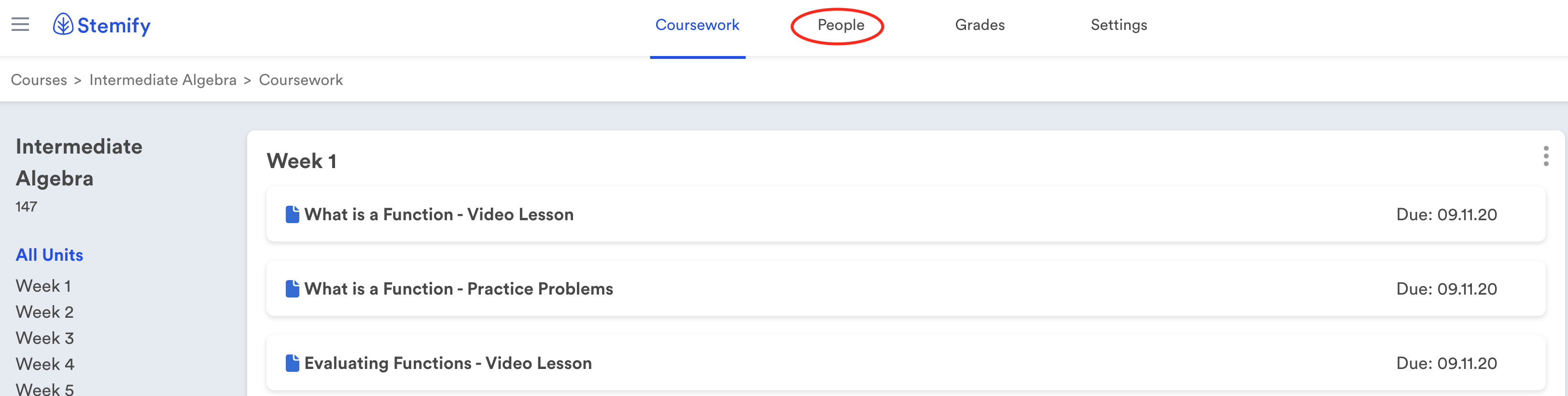
From the People page, click + ADD INSTRUCTOR.
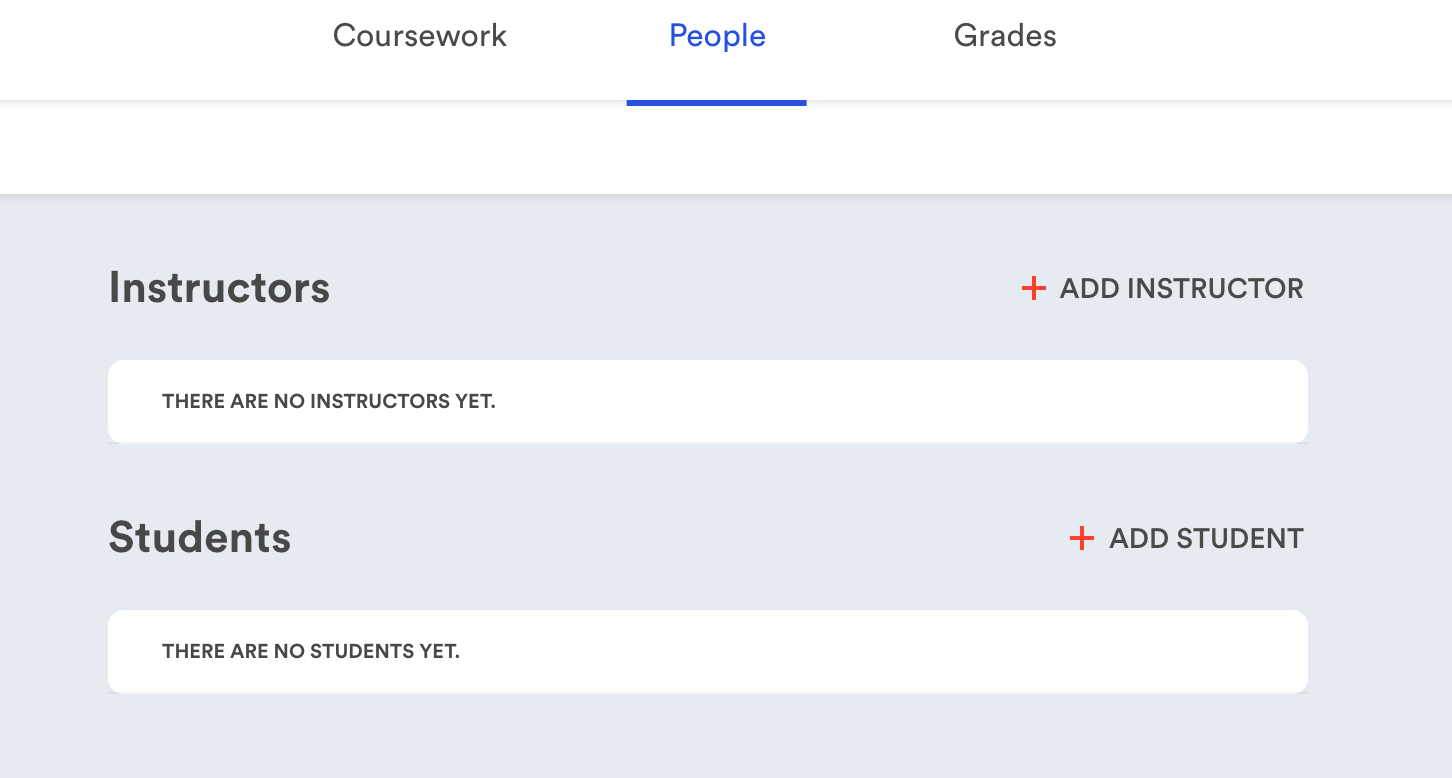
Search for the instructor you want to add to the course and select the white box next to the instructor's name. Click the red Add Users button to finish.
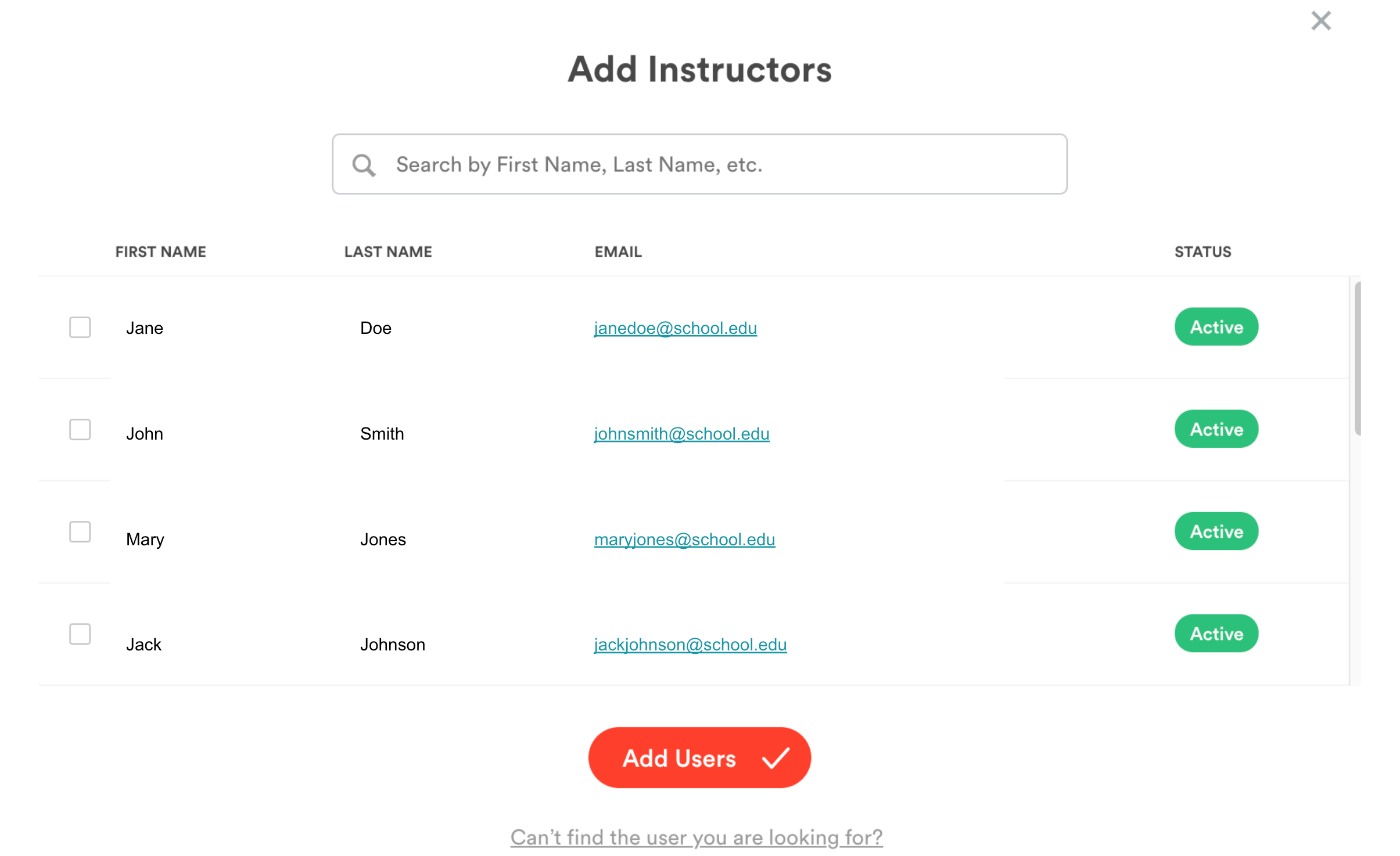
Repeat this process to add a student to the course by selecting the + ADD STUDENT link from the People page.
Related Articles
Comments
0 comments
Please sign in to leave a comment.